The AAP Project: Audio Plugins For Android
This page is for a public non-developer front page for AAP (Audio Plugins For Android) Project.
For developers, have a look at the git repository instead.
This webpage is also used to provide some necessary supplementals e.g. Privacy Policy for Google Play Store (I had to provide that to publish my apps even if they do not contain any ads).
Apps
AAP plugins and hosts
We have not published audio plugins and DAWs (yet). But everything is open source so far, and they could be downloaded and installed via AAP APK Installer.
Resident MIDI Keyboard
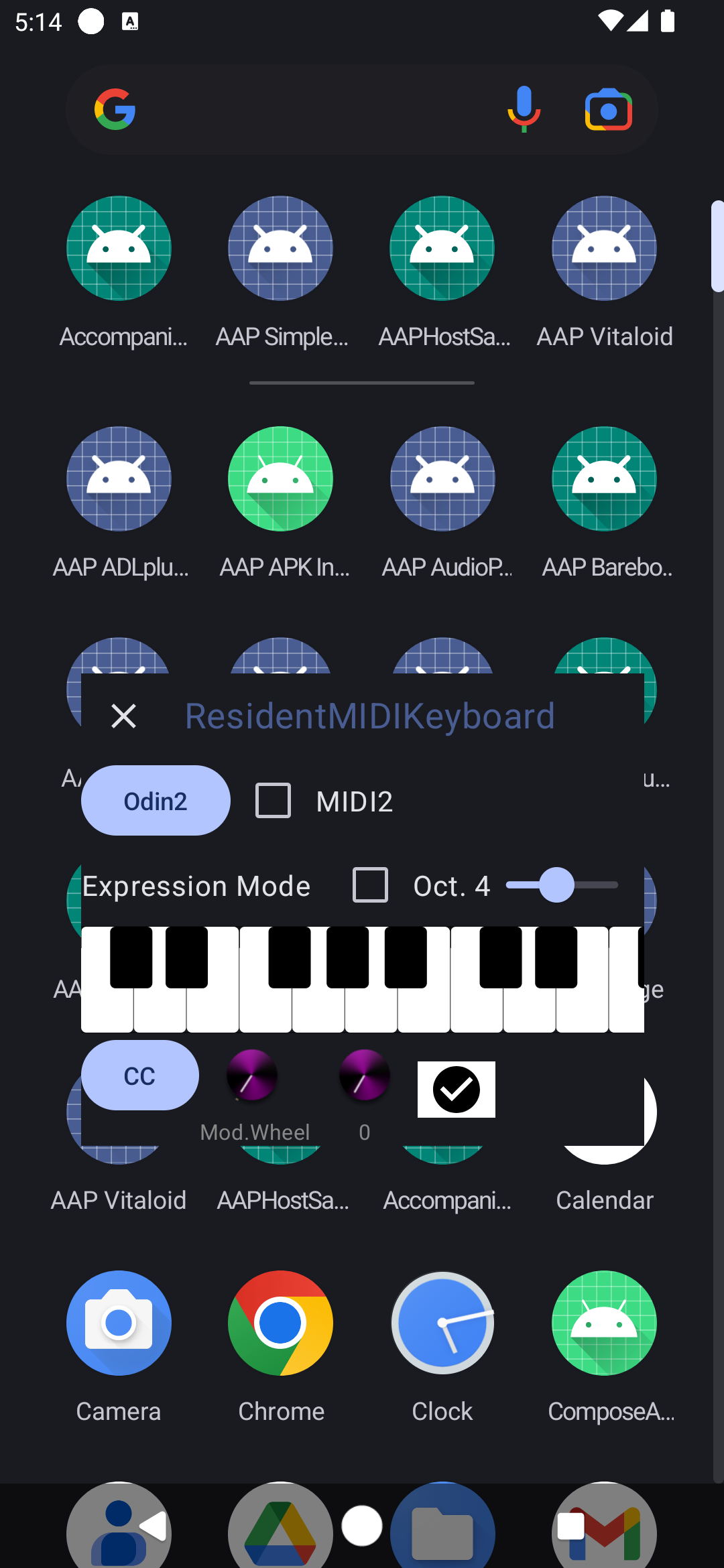
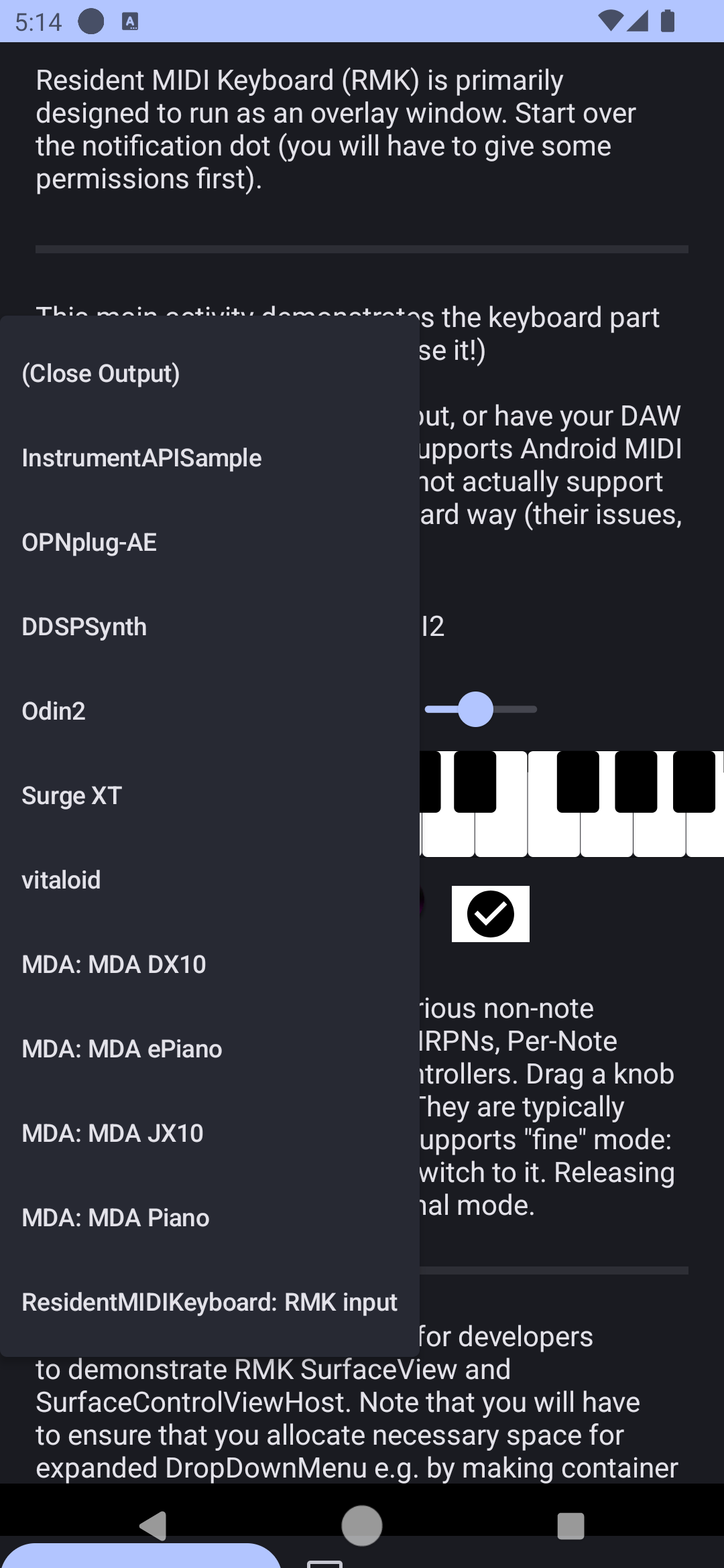
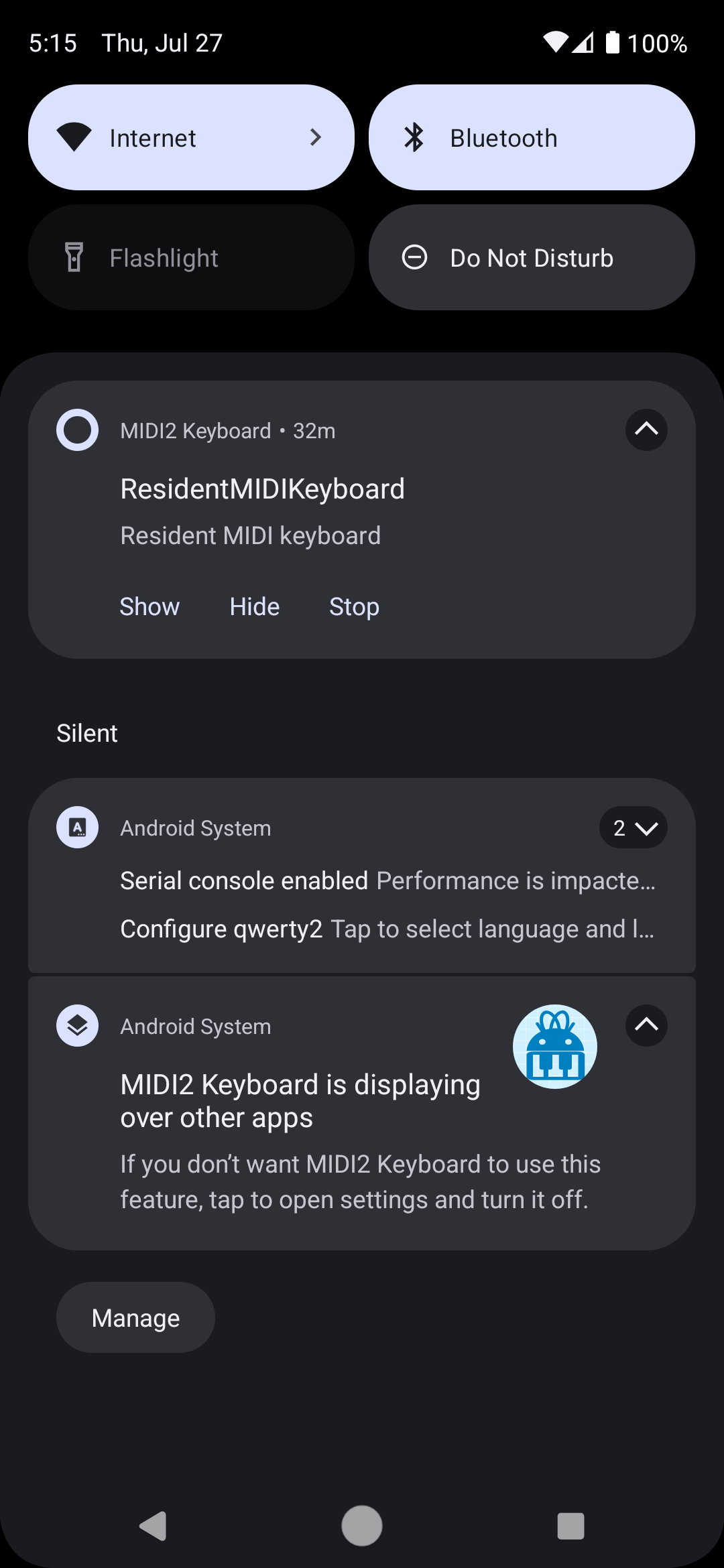
ResidentMIDIKeyboard for Android is a virtual MIDI keyboard application for Android that runs "anywhere" on screen as a System Alert Window. It supports MIDI 1.0 and 2.0 (June 2023 Updates, in "almost" standard compliant way).
It works both as (1) a MIDI client keyboard that can connect to MIDI output devices, as well as (2) a virtual MIDI keyboard that DAWs can connect to it to receive MIDI input events.
It is fully open source. For more details, have a look at the README on the GitHub project.
ktmidi-ci-tool
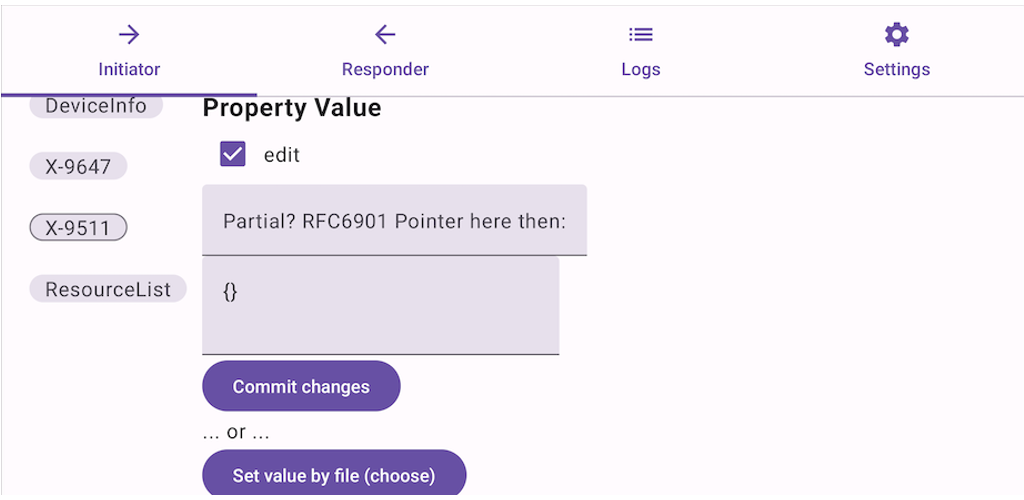
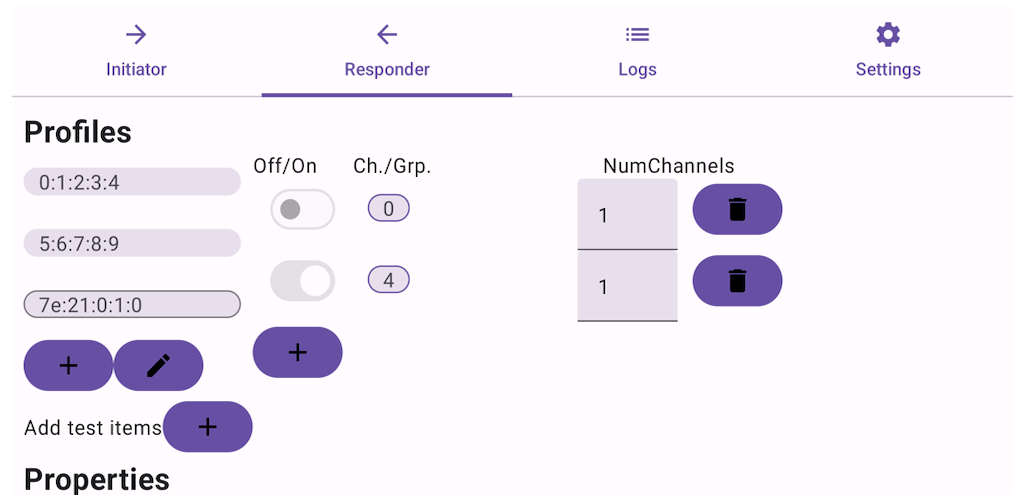
ktmidi-ci-tool is a full-featured, cross-platform MIDI-CI controller and testing tool for Android, Desktop and Web browsers. You can use this application to connect your MIDI-CI device via the platform MIDI API. It will be useful when you are inspecting MIDI-CI features on your apps and/or devices.
ktmidi-ci-tool supports Discovery on a pair of MIDI connections, Profile Configuration, Property Exchange, and Process Inquiry (MIDI Message Report).
On Desktop and Android it provides its own virtual MIDI ports so that another MIDI-CI client device app that does not provide MIDI ports can still connect to this tool and get MIDI-CI experience.
MIDI-CI controller tool cannot be used by itself and it requires some basic understanding on how MIDI-CI features work. See our dedicated blog post on how to use it:
https://atsushieno.github.io/2024/01/26/midi-ci-tools.html
(For now, it is limited to MIDI 1.0 devices.)
ktmidi-ci-tool is also available on Web browsers, using Web MIDI API. You can try it from here:
https://androidaudioplugin.web.app/misc/ktmidi-ci-tool-wasm-first-preview/
Get ktmidi-ci-tool at Google Play Store (Open Testing).
You can get Desktop packages: